What is a Cricut machine?
After I purchased my Cricut machine I’ve been getting a lot of questions about what it is and what it does. So, simply, the Cricut is an electronic cutting machine which can cut through 300+ materials with just the press of a button (three actually, you have to press a button to load, a button to cut and press the unload button to unload :P). Cricut machines are controlled through a downloadable app which can be downloaded to your laptop, PC and your Android/iOS device. This app is free to download and it lets you cut your own digital images or fonts. If you haven’t seen how this works, imagine a printer but instead of the ink head, there’s a small blade. And whatever the image or wording you send to the machine through the app, the machine cuts it for you.

Are there other machines like this?
Cricut is actually the brand name of the machine I have. There are other electronic cutters in the market such as the Brother Scan & Cut and the Silhouette Cameo. I personally haven’t used these other brands but according to what it is on the internet, the Cricut seems to be the better option. The other two machines are however a little cheaper than the Cricut.


What can a Cricut cut?
There are three Cricut models and the most advanced model of all three is the Cricut Maker. The Cricut Maker can cut more than 100 different materials from really thin delicate materials like tissue paper to very thick materials like chipboard, leather and basswood. It can also cut all kinds of fabric like denims and cotton.

How does it work?
There’s a special mat designed for these machines. One side of this mat is sticky. You have to stick the material you want to cut on this mat, so that the material stays in place until the cutting process is done. There are three different mats with different stickiness or grip levels, to hold different materials. If we are cutting something like normal A4 paper, we won’t need the mat to be very sticky (stronger grip), so we use the light grip mat for this. But if we want to cut something thicker like leather, the light grip won’t be able to keep the leather in place, and we will have to go for the strong grip mat. However, we must also keep in mind not to use a grip stronger than required. If you try to cut thin materials on the strong grip mat, you won’t be able to take them off and they can tear and destroy the mat. Therefore, you have to choose your mat depending on the material you’re dealing with. Once you stick your material you insert the mat to the machine and send the image you want to cut to the machine through the Design Space software. While the blade travels in one direction, the mat travels under the blade in a perpendicular direction. This is how the cutting process is done.


What are the different models available?
There are three different Cricut models currently available in the market.
- Cricut Maker
- Cricut Explore Air 2
- Cricut Joy
Maker
Maker is the most advanced machine of the series. Since it is powered by the adaptive tool system, it offers the widest range of tools for cutting, scoring, writing, and adding decorative effects. Plus, with more tools coming, the Cricut Maker grows with you. The biggest difference between the Maker and the Explore Air 2 is the cutting pressure. Maker has ten times more cutting pressure than the Explore Air 2, which gives it the ability to cut through more dense material like leather and wood. This is more like an all-in-one machine where you can cut, score, draw, write and even foil on your projects. The Cricut Design Space (the software) can be a little difficult to learn at first but once you get the hang of it, the possibilities are endless. This can range up to 11.5 inches wide and 23.5 inches long and it cuts the most amount of material compared to any other Cricut machine. (Retail Price: $400)


Joy
The Joy is the newest addition to the Cricut family and is also the smallest. Unlike the other two machines, it has the technology to cut materials without using a mat, with the smart materials designed specifically for this machine. With the smart materials, it can cut up to 20 feet long unlike the other two machines which only cut up to 2 feet long. However, the cutting width is smaller and is only 4.5 inches. Although it can only cut about 50 different materials, it’s still a great option for someone who wants to do simple and small projects, as it cuts most of the common materials like cardstock, paper and vinyl. (Retail Price: $180)



Explore Air 2
This is more like a less powerful Maker minus the adaptive tool system. It cuts the same size materials as the Maker but has a lesser range as it doesn’t have the adaptive tool system (which means you can’t cut wood, fabric, thin materials like tissue paper and debossing, embossing, etc.). If you don’t work with thicker materials, this would be the ideal machine for you. It can cut through the more common materials like cardstock, vinyl, heat transfer vinyl and paper. (Retail Price: $230)


Where to buy?
Cricuts aren’t available in Sri Lanka so if you want to buy one, you’ll have to import one from the US or another country. I bought mine from Amazon because the Cricut site doesn’t accept cards of other countries.
Additional Details
The Cricut is not a one-time purchase. Well, the machine itself is, but the tools are not. The blades and mats need to be replaced from time to time, so keep that in mind when you are purchasing the machine. Apart from the blades and mats, there are other accessories that although aren’t necessary to buy, can help you remove scraps from the mats easily, and save a lot of time. Anyhow, these tools don’t have to be replaced, unless they are broken or misplaced.
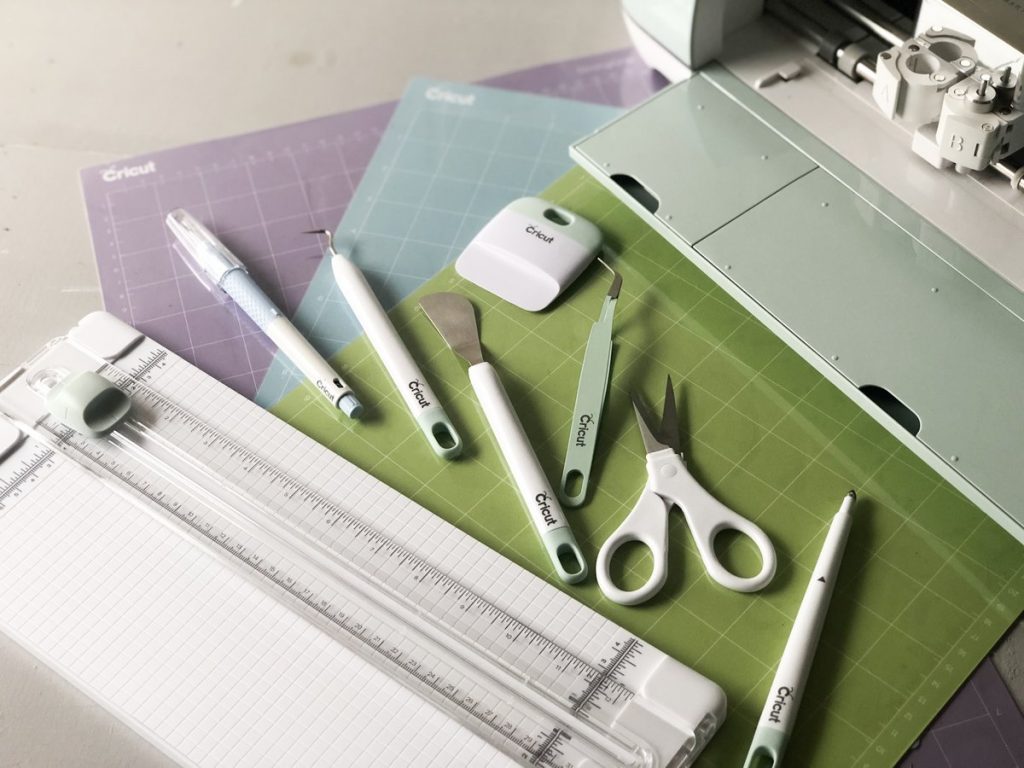
Some people believe this is a crafter’s tool, but it’s not. Even with a Joy machine, the possibilities are endless. A simple search on the internet will give you all the ideas and suggestions you can do with your Cricut. Some people have found it hard to use and operate the Cricut software. Although it’s not the smoothest software in the world, once you get the hang of it you can do anything you want with it. If you are good with software like Photoshop and Illustrator, you can make your cut files there and import them to the Cricut software. There are tons of video tutorials on YouTube and blogs on the internet where you can find solutions to any issue you may face.


Happy Crafting 😊 and stay safe!
Rtr. Nethmi Lavanya
