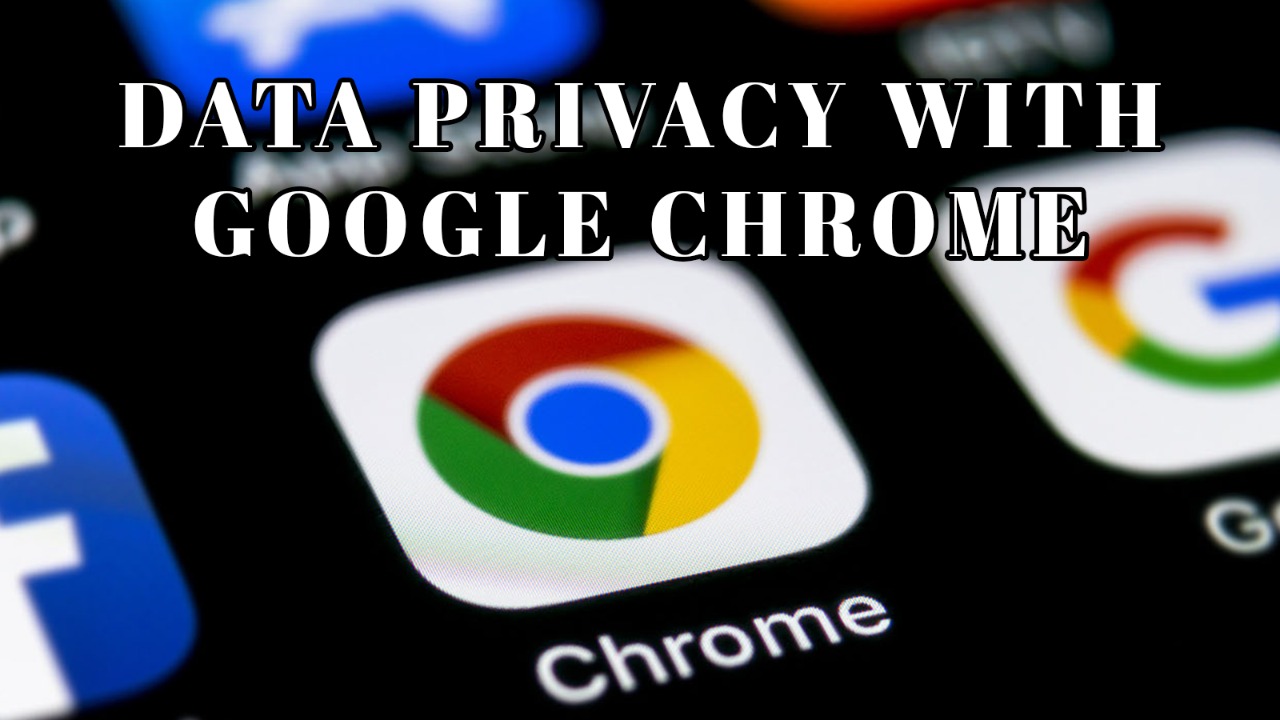Chances are that you are reading this article using a browser named “Chrome”. This is because roughly 7 out of 10 people use this free and fast software provided by Google to make you “Google” better. In other words, Chrome owns around 69.9% of browser market share as at 20th August 2020. So, it’s worth looking at the impact of this product on your digital privacy!
We all know that, in general Chrome will store information such as;
- Browsing History
- Personal Information / Passwords
- Data Saved by Add ons
- Cookies
- A record of your downloads
Most of the time, these data will be stored in your device, and hence there is the risk on your data privacy. Hold on, I know what you are going to say. “There is an unless; through settings you can change the privacy related permissions and do the classic history wipeout.” This however, has many loopholes.
Did you know that this information will be sent to Google if “you choose to store that data in your Google account by turning on sync, or in the case of payment cards and billing information, choosing specific payment card and billing information to store in your Google Payments account”?
Chrome is known for its browsing speed, and one tool that enables the “need for speed” is called “Prerendering”. This is looking up the links on the web page you are looking at and loading a part or the complete site on that link in the background. If this feature is enabled, the preloaded site can “set and read its own cookies” stored on your device, “even if you don’t end up visiting the prerendered page”
What about Location Data? “Chrome won’t allow a site to access your location without your permission” but it is just as complicated as any other tech promise. If you are using Chrome on a mobile device and the app has permission to use” for the particular site, *drum roll*, Chrome will automatically share your location data with the search engine which is most probably Google.
- The Wi-Fi routers closest to you
- Cell IDs of the cell towers closest to you
- The strength of your Wi-Fi or cell signal
- The IP address that is currently assigned to your device,
Are some of the ways Chrome will collect your Location data.
Google wants to help you, so they have Search Prediction and it is really “helpful” that when you are searching on the search box on Chrome, what you type will be sent to “your default search engine” also known as Google, “even if you haven’t hit “enter” yet.”
Web Pages or URLs you visit will not send your personal information to Google unless you have turned on “Make searches and browsing better / Sends URLs of pages you visit to Google”. So, take a break and turn that off.
Fun Fact – When you use Chrome on Windows and open it for the first time, it will send information to Google about your number of installed browsers. It’s just to make sure if they are still the number 1. 😉
When you have enabled syncing with your Google Account, your browsing data will be used to “improve and personalize your experience within Chrome”.
Whether you already know it or not, Incognito mode can save the day!
When Incognito or Guest mode is enabled, Chrome will not store information like;
- Basic browsing history information like URLs, cached page text, or IP addresses of pages linked from the websites you visit
- Snapshots of pages that you visit
- Records of your downloads, although the files you download will still be stored elsewhere on your computer or device
So, it is one way to surf the internet with some peace of mind, other than looking for alternative browsers such as Brave.
And if you have some time to spare, and are concerned about the Privacy, you can read the Google Chrome Privacy Whitepaper.
Written by: Rtr. Ashen Hirantha
Edited by: Rtr. Kalani Siriwardena