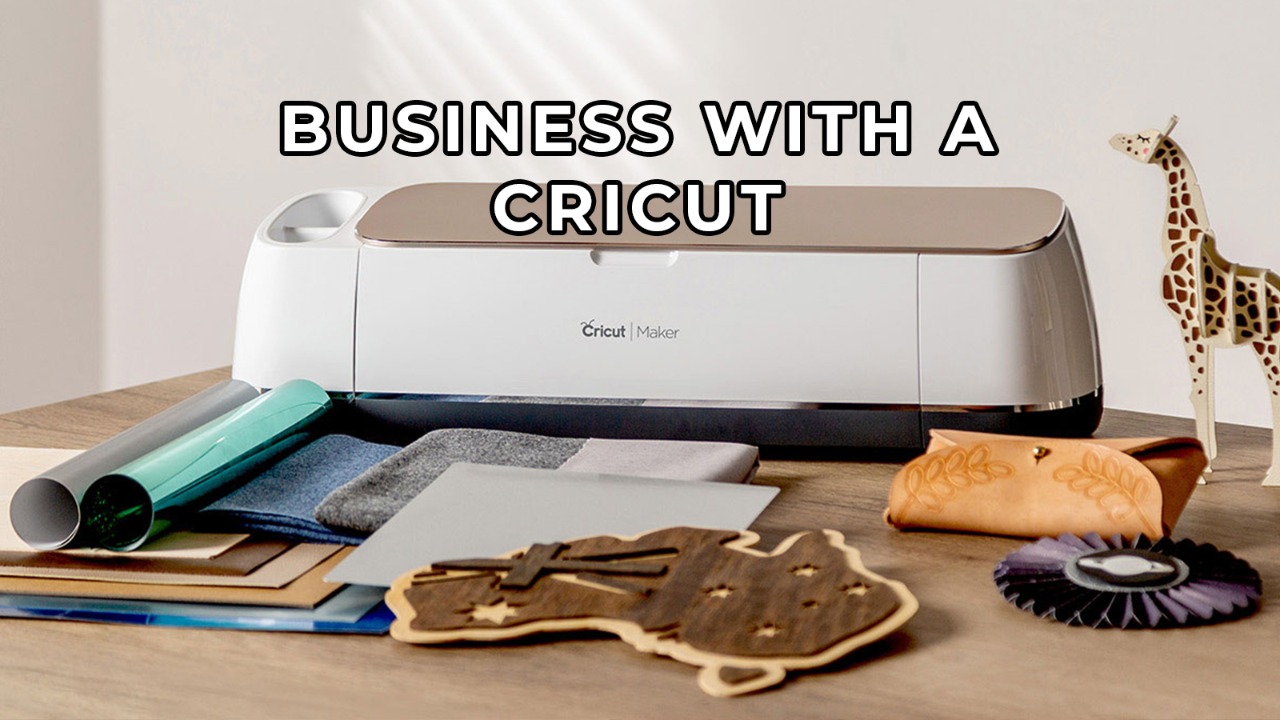Cricut is an electric die cutting machine which can cut any image/shape/word you want using Cricut design space software. (If you want to read more details about what it is and what it does click here) The Cricut is not just a crafter’s machine that you use only to make paper crafts and cards. Not just for personal projects, this machine can also be used to design, make and sell so many different products and designs. In this blog I will walk you through some of these business ideas and products you can make with a Cricut and sell.
There are three Cricut models available in the market at the moment, which I’ve explained in the last blog. Everything you can do from a Cricut Joy can be made from a Cricut Explore Air 2 and everything you can make from an Explore Air 2, you can make with a Cricut Maker. Choosing which machine you need to buy depends on what you’re planning to make with it. For example, if you just want to make custom vinyl names for mugs, your best option would be the Cricut joy. Although it’s possible by all means to cut custom vinyl names with the Maker and the Explore Air 2, it’s not really necessary to buy a big machine for a small purpose. Therefore, this blog will be written as three parts focusing on different products you can make with each machine.
1. Cricut Joy
The maximum cutting size using a mat in the Cricut Joy is 4.25”x11.75” and this only has cutting and writing features. Some of the projects you can do with the Joy is,

Cutting custom names, shapes and quotes using vinyl for bottles, mugs, labels, etc.
Apart from a Cricut Joy you need permanent vinyl and transfer tape for this. Vinyl is like a sticker sheet but with a permanent adhesive backing, where you cut your design on vinyl and weed the unnecessary parts out. Then you take a piece of transfer tape, transfer the cut image to the tape and paste it on the required surface. Since the vinyl is permanent, it won’t come off when washing and cleaning which makes it perfect for mugs, bottles, tumblers, etc.

Writing/cutting name tags for spice jars, pantry jars, books, personal items, etc.
Want to organize your spice rack or the book shelves? All you need is a sticker sheet (because you get a free pen that can be used in the Joy with the machine itself). You choose your font and write the names of the spices or book sections you want and you cut around it to make it an adhesive tag you can take off from the sticker sheet and paste it on the required surface. Even vinyl can be used to cut out the names straight out of it and paste. This depends on what kind of look you’re going for.
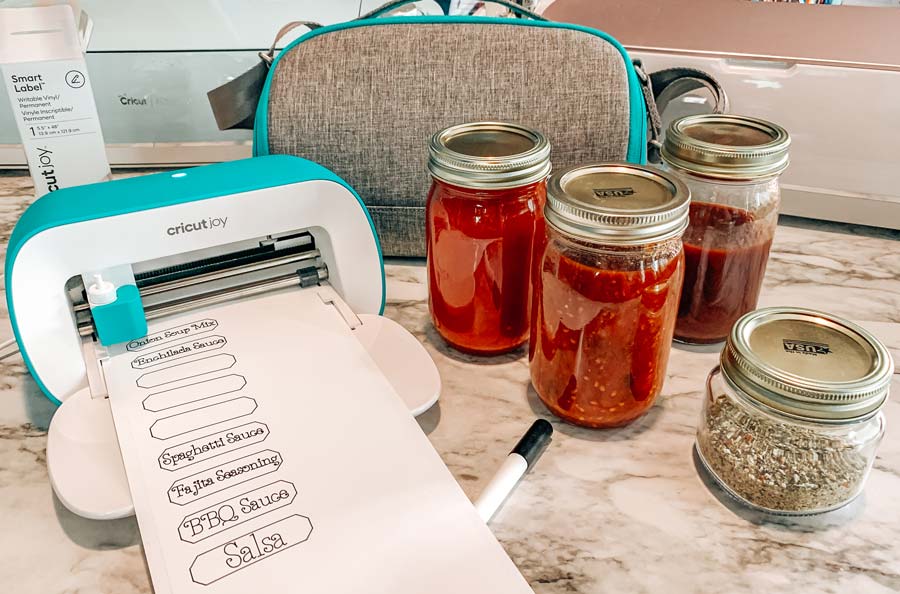


Small party decorations. (Cake and cupcake toppers, photo props, banners)
For this you only need paper and design skills. It’s easy to design a quick simple cake topper and for other customized themes you’re going to have to be a little creative and design images and words.


Personalized napkins and socks.
Normal adhesives like vinyl won’t stay on fabrics. Therefore, you need to use something called Heat Transfer Vinyl (HTV) if you want to customize napkins, socks, baby clothes, etc. You also need something called a heat press, because like the name says the vinyl is transferred when only heat is applied on it. You can even use a normal iron you use to iron clothes at home to do this but it will take a little longer than usual.


Seasonal décor (Halloween, Christmas, New year, Valentine’s, etc.).
By using the materials and techniques I have already mentioned, seasonal decoration items can be made to sell or use as part of your home’s seasonal décor.

2. Cricut Explore Air 2
Everything that can be made from Joy, can be made from the Explore Air 2 and since this has a bigger cutting area you can cut larger projects than what you can on the Joy. However, there’s one extra feature the Explore Air 2 has and the Joy doesn’t. It’s the Print and Cut feature. What this does is, it allows you to print your own images (any shape) and the machine will cut the printed image for you. This is something you can use to make custom stickers. If you want instructions on how to do this, there are a lot of YouTube tutorials on it on the internet.


Foil lettering (envelopes/invitations)
Recently, Cricut has introduced the foil feature to the market. Usually, foiling is done by applying heat, but the foil Cricut introduced is transferred to the paper by applying pressure onto it. Therefore, the foil that can be worked with the Cricut must be specially made and you can’t just use any foil available in the market. However, there’s a tool set by a company called We R Memory Keepers that allows you to apply heat transfer foil to your products. The tips need to be heated by connecting it to an external power supply.

Leather Earrings/key tags/bracelets/name tags
Since the Explore Air 2 has more cutting pressure than the Joy, it can cut through more dense and thicker materials like leather too. Earrings, tags and bracelets are some of the things you can make with leather among many others. You can even add foiled designs or heat transfer vinyl on these leather products.



3. Cricut Maker
Cricut Maker is the most powerful machine of the Cricut line and because of this the Maker can make anything the Joy and the Explore Air 2 can and even more. The maker has 4000g cutting pressure and this has the adaptive tool system. The adaptive tool system allows you to use different kinds of blades/tools to cut, score, emboss and deboss. The Maker also comes with a special rotary blade which allows you to cut very thin materials like tissue paper and even a wide range of fabrics.
Engraved light boxes and key tags.
You have to use the engraving tool for this and spend a little more time designing, but this surely is something any person would want to gift. You either make light boxes or key tags by engraving on acrylic.


Engraved bracelets and dog tags.
You probably weren’t expecting this but you can even engrave on metal too. Two products you can make and sell by engraving on metal are dog tags and bracelets.


Fabric face masks, purses and pencil cases, letters, toys, etc.
By using the rotary blade, you can cut face masks and sew the pieces together. There are some face mask cut files available on Cricut Design Space for free. Not just the ones I’ve mentioned, if you Google, you can find many more ideas and free cut files available online.


There are just a few of the many MANY things you can make with a Cricut. A quick Google search should find you a lot of other possible products you can make with a Cricut and sell.
Hope this article was helpful.
Happy crafting!
Stay safe 😊
Rtr. Nethmi Lavanya