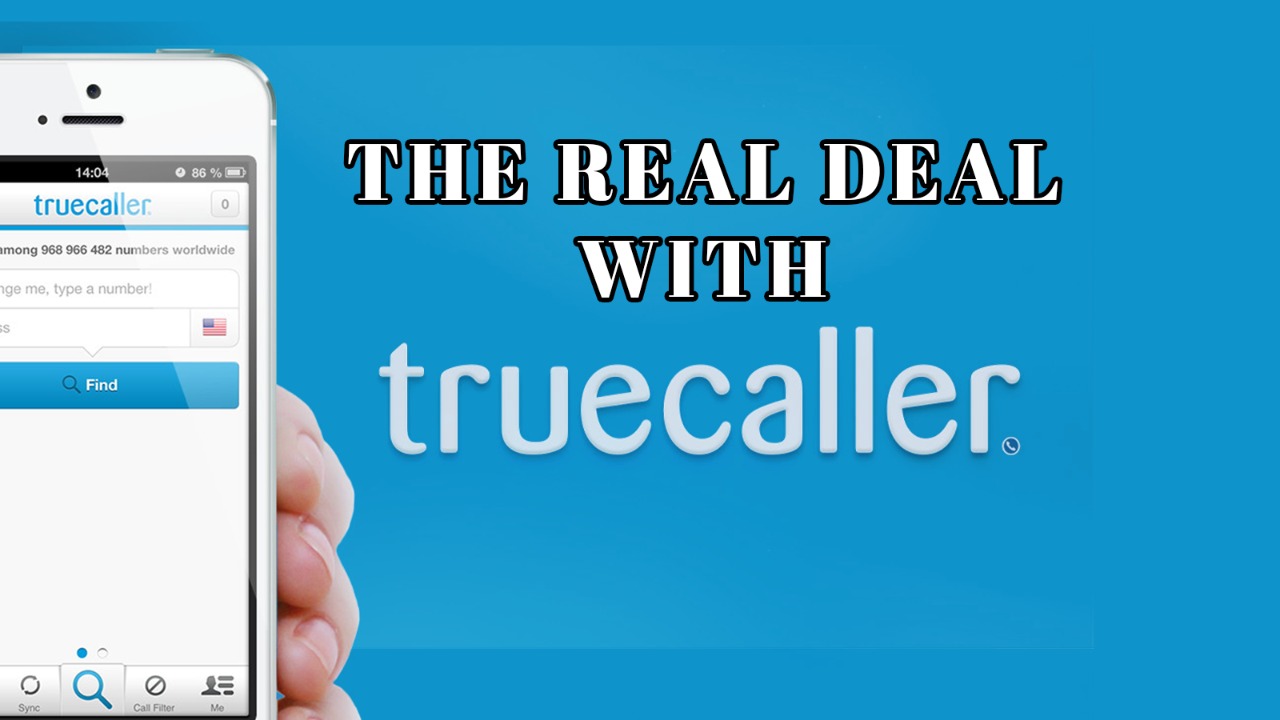Truecaller is the most widely used app to find that person (or robot) who keeps calling you, without ever accepting their calls and saving you enough patience. The service has come well in handy, and is widely used today. Hence it is worth understanding exactly how Truecaller works, and how they use our information, in order to help us identify spam callers.
First and foremost, to use the service you need to register by providing basic information such as your name, phone number (obviously) and “optional” details such as gender, address and email. Such information is then “supplemented” by using third party data about us. This will include demographic information and additional contact details (if they are publicly available). So it is understood that once registered with the app, it will not be difficult for Truecaller to find a way to reach you in the future. However, this is just the beginning!
As a primary consequence of using the Truecaller app, it will collect personal information from you as well as any device through which you use the app. It is a long list including Geographical Location, IP address, device type and settings, SIM card usage, other apps on the device, and web browser.
When you agree to use the app, you accept that they may collect, use, and retain information provided by third-party services (Information more specific than the earlier mentioned demographic details). That is, if you use Facebook or Google to sign in for the app, they may automatically provide Truecaller with information such as your payment handle, Unique ID, content viewed by you, content liked by you and details on the ads you have seen on those services. However, we can be glad that they don’t at least take our passwords of those services.
Further more, by using Truecaller, you will be providing access to your contact list, device log and other details such as metadata of incoming and outgoing calls and messages. And what exactly do they collect? As per the privacy policy, Truecaller will not only get the phone numbers and names (even if they are saved as Flash, Arrow, etc.), but also the Google ID’s and email addresses if you have included them under each contact. So technically when you use the app, all of your friends (and foes) in the contact are also giving their information to Truecaller unknowingly (even if they do not use the app). So, I hope you understand that this also means that if at least any one person who has you in their contacts is Using Truecaller, that your details are already included in the Truecaller Diary!
But it is good to remember that you can always delist your number or opt-out to render your entire contact information unavailable for search in the Truecaller database. We will let you know how to do so later in the article.
Before that, how does the company use this information?
It uses them to deliver us their list of services which is to, provide smart caller ID, display the number associated with the name when manually searched in the database, provide details such as “who viewed my profile”, and “availability”, send push notifications in the app, deliver messages, and finally maintain the spam caller list, also known as the Blacklist.
As usual, they will use the information to “personalize” the services (another way of saying to show ads) and other communications like emails and SMS.
Talking about messages you send through the app; they will be retained for a limited time in order to deliver accordingly but “unless specifically stated” (which is not explained further) they will not “monitor the content of your messages”
In addition, Truecaller will share the information they have about you for legal aspects as well as with “trusted vendors, service providers and other parties” who assist them to operate the business.
Press 0 to (almost) opt-out
As we mentioned before, yes, you can ask the company to make your contact information unavailable to search in their database. But no, it is not easy like ticking a check box off. You will to go through the process of informing the company on your “wish” through their website or by sending an email to support@truecaller.com, and following the steps.
However, at least it is easy to limit or opt-out of the collection of your personal details and use them to target ads, by going to your app/device settings.
In summary you need to provide your contact details in order to know who is calling (and spam calling) you. Also, there is no mention about for how long the company will keep your personal data in their servers and databases. Although not available for Sri Lanka, some regions and countries, can have more control over the data that Truecaller collects, due to their strict privacy protection.
So that is what you need to know,
- If you are using the app
- If you are planning to use the app
- Or if your friend(s) use the Truecaller app.
Call Ended.
Written by: Rtr. Ashen Hirantha
Edited by: Kalani Siriwardena